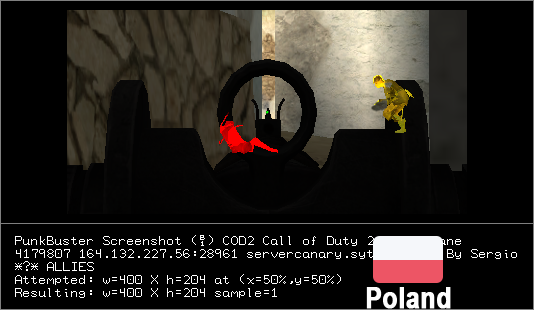Menú Principal
Team Speak 3
Cod2
Contador de visítas
No a los Cheats

Formulario de acceso
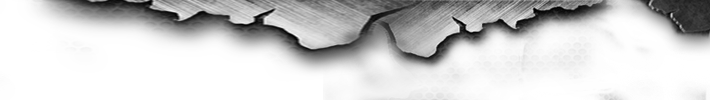
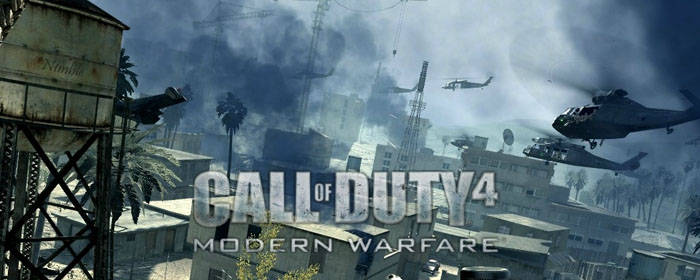

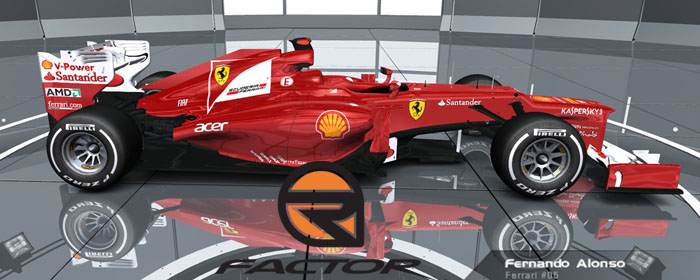


Servidor web Arduino + SD card

En este tutorial montaremos un servidor web con nuestro arduino y utilizaremos en este caso nuestra sd card donde le pondremos nuestro archivo index.html en la raíz de nuestra sd.
crearemos el index.html con el siguiente código.
<!DOCTYPE html>
<html>
<head>
<title>Arduino SD Card Web</title>
</head>
<body>
<h1>Hola desde Arduino SD Card!</h1>
<p>Pagina web alojada en Arduino SD card server.</p>
</body>
</html>
Ahora este es el código de nuestro arduino.
/*--------------------------------------------------------------
servercanary.sytes.net
--------------------------------------------------------------*/
#include <SPI.h>
#include <Ethernet.h>
#include <SD.h>
byte mac[] = { 0xDE, 0xAD, 0xBE, 0xEF, 0xFE, 0xED }; // MAC address from Ethernet shield sticker under board
IPAddress ip(192,168,1,100); // Asignamo una ip
EthernetServer server(80); // Creamos el server con el 80
File webFile;
void setup()
{
Ethernet.begin(mac, ip); // iniciamos ethernet
server.begin(); // iniciamos la escucha de clientes
Serial.begin(9600); // puerto serial
// configuracion SD card
Serial.println("Initializing SD card...");
if (!SD.begin(4)) {
Serial.println("ERROR - SD card initialization failed!");
return; // init failed
}
Serial.println("SUCCESS - SD card initialized.");
// check for index.htm file
if (!SD.exists("index.htm")) {
Serial.println("ERROR - Can't find index.htm file!");
return; // can't find index file
}
Serial.println("SUCCESS - Found index.htm file.");
}
void loop()
{
EthernetClient client = server.available(); // try to get client
if (client) { // got client?
boolean currentLineIsBlank = true;
while (client.connected()) {
if (client.available()) { // client data available to read
char c = client.read(); // read 1 byte (character) from client
// last line of client request is blank and ends with \n
// respond to client only after last line received
if (c == '\n' && currentLineIsBlank) {
// send a standard http response header
client.println("HTTP/1.1 200 OK");
client.println("Content-Type: text/html");
client.println("Connection: close");
client.println();
// send web page
webFile = SD.open("index.htm"); // open web page file
if (webFile) {
while(webFile.available()) {
client.write(webFile.read()); // send web page to client
}
webFile.close();
}
break;
}
// every line of text received from the client ends with \r\n
if (c == '\n') {
// last character on line of received text
// starting new line with next character read
currentLineIsBlank = true;
}
else if (c != '\r') {
// a text character was received from client
currentLineIsBlank = false;
}
} // end if (client.available())
} // end while (client.connected())
delay(1); // give the web browser time to receive the data
client.stop(); // close the connection
} // end if (client)
}